Starting and Powering Off Tesla Model Y
When you open a door, the touchscreen on the Model Y turns on, and you can use all of the functions. To operate a Model Y, follow these instructions.
Starting the Model Y
- Press the brake pedal to power on the Model Y for driving.
- Select a gear by moving gear lever all the way down for Drive and all the way up for Reverse. See Shifting Gears.
Note: If the feature for PIN to Drive feature is enabled you will need to enter a valid PIN on the touchscreen before you can drive the Model Y. Comprehensive information about driving the Model Y will display on the touchscreen.
Drive Disabled - Requires Authentication
The touchscreen displays a warning telling you that driving requires authentication if Model Y does not identify a key when you press the brake (an authenticated phone is not detected, or 30 seconds have passed since you used the key card).
If you receive this message, position the key card beneath the cup holders on the top of the centre console, where it will be read by the RFID transmitter. When the 30 second authentication window closes, push the brake pedal to start Model Y.
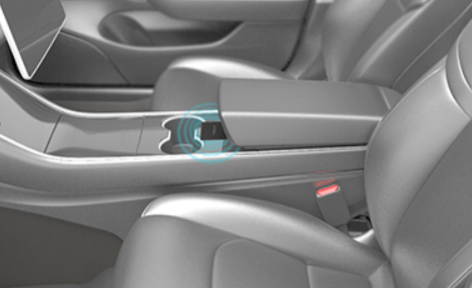
Whether the Model Y can recognize an authenticated phone depends on a number of variables (for example, the phone's battery is low or dead, and it can no longer interact through Bluetooth).
Keep your authenticated phone and a key card on you at all times. After you've driven, you'll need to use your authenticated phone or key card to restart the Model Y once it's turned off. When you leave Model Y, you'll need to carry your authenticated phone or key card with you to lock it manually or automatically.
Powering Off
Shift into Park by pushing the button on the gear selector's end when you're done driving. The parking brake acts automatically, and all systems remain operational. When you leave Model Y with your authenticated phone and key card, it powers down and the touchscreen turns off. Even if you're seated in the driver's seat, the Model Y turns off automatically after 15 minutes in Park mode.
To power off the Model Y when in the driver’s seat and the vehicle is not moving, touch Controls > Safety & Security > Power Off.
When you hit the brake pedal or touch the touchscreen, the Model Y immediately turns back on.
Note: When the Model Y detects that you are exiting the vehicle, it immediately shifts into Park, even if you move into Neutral before exiting. You'll need to engage Transport Mode.
Disclaimer: Tesla, Inc. was not involved in the development of this document and did not provide any input or otherwise edit, review or authorize it.




