Traffic-Aware Cruise Control with Autopilot Tesla Model Y
NOTE: Traffic-Aware Cruise Control is currently in BETA.
When there is a car in front of you in the same lane, Traffic-Aware Cruise Control employs forward-looking cameras and a radar sensor to detect it. Traffic-Aware Cruise Control maintains a fixed driving speed if the space in front of Model Y is clear. When a vehicle is identified, Traffic-Aware Cruise Control slows Model Y down as needed to maintain a predetermined time-based distance from the vehicle ahead, up to the specified speed.
See Autopilot Overview and Features.
Traffic-Aware Cruise Control does not eliminate the necessity to keep an eye on the road ahead of you and use the brakes manually when necessary.
Caution: Before each drive, make sure all cameras and sensors are clean. Autopilot performance can be harmed by dirty cameras and sensors, as well as weather conditions like rain and faded lane lines.
Warning: Traffic-Aware Cruise Control is not a collision warning or avoidance system. It is designed for your comfort and convenience while driving. It is your obligation to be aware, drive safely, and maintain vehicle control at all times. Never rely on Traffic-Aware Cruise Control to slow down the Model Y sufficiently. Always keep an eye on the road ahead of you and be ready to take remedial action if necessary. Failure to comply can lead to serious harm or death.
Warning: Although Traffic-Aware Cruise Control is capable of recognising pedestrians and cyclists, you should never rely on it to appropriately slow down Model Y for them. Always keep an eye on the road ahead of you and be ready to take remedial action if necessary. Failure to comply can lead to serious harm or death.
Warning: Do not utilise Traffic-Aware Cruise Control on city streets or roads with frequently changing traffic conditions.
Warning: On winding roads with abrupt curves, icy or slippery road surfaces, or when weather conditions (such as heavy rain, snow, fog, etc.) make driving at a continuous pace inappropriate, do not utilise Traffic-Aware Cruise Control. Traffic-Aware Cruise Control does not adjust the speed of the vehicle in response to road and driving conditions.
Using Traffic-Aware Cruise Control
Unless a vehicle is spotted ahead of you, you must be travelling at least 18 mph (30 km/h) to use Traffic-Aware Cruise Control. You can activate TrafficAware Cruise Control at any speed, even when stationary, if a vehicle is detected ahead of you, as long as Model Y is at least 5 feet (150 cm) behind the detected car.
The touchscreen displays a grey speedometer icon below your current driving speed while Traffic-Aware Cruise Control is operational but not actively cruising at a selected set speed.
The grey figure represents either your current driving speed or the speed restriction set by Speed Assist, whichever is larger. This is the cruising speed that will be set if you use Traffic-Aware Cruise Control.
Note: A second speed limit appears below the first speed limit on roads when the map data detects that a conditional speed limit exists (for example, a speed limit based on time of day or weather conditions). It is the driver's obligation to establish whether a conditional speed limit is in effect at the time and to alter their driving speed accordingly.
Set the Cruising Speed
To set the cruising speed, fully depress the cruise control lever and then release it. The cruising speed is set to the detected speed limit (plus whatever offset you've established using Speed Assist, whichever is bigger) or your actual driving speed.

Allow TrafficAware Cruise Control to maintain your cruising pace by releasing the accelerator pedal.

The speedometer icon on the touchscreen becomes blue and displays the set cruising speed when the cruising speed is set.
Note: Engaging Autosteer by moving the gear level all the way down twice in a row adjusts the set speed to either your current driving speed or the current set speed (displayed in the icon), whichever is larger.
Note: You can choose a minimum speed of 18 mph (30 km/h) and a maximum speed of 90 mph (150 km/h). It is the driver's responsibility to maintain a safe speed in accordance with the road conditions and posted speed restrictions.
WARNINGS:
- When cruising at the speed limit, be aware that the cruising speed does not change as the speed restriction changes. Move the lever up to cancel Traffic-Aware Cruise Control, then down to re-initiate and cruise at the new speed restriction if your driving speed is at or below the new speed limit. You can also change the set speed manually.
- To calculate an exact or suitable cruising speed, do not rely on Traffic-Aware Cruise Control or Speed Assist. Always maintain a safe speed that is appropriate for the road conditions and applicable speed regulations.
Cruising at the Set Speed
When a vehicle is not detected in front of Model Y, Traffic-Aware Cruise Control maintains your specified cruising speed. When the Model Y is cruising behind a recognised vehicle, Traffic-Aware Cruise Control accelerates and decelerates as needed to maintain a specified following distance up to the set speed.
When approaching and leaving curves, Traffic-Aware Cruise Control adjusts the cruising speed.
When travelling at a set pace, you can manually accelerate at any time, but when you let go of the pedal, Traffic-Aware Cruise Control continues cruising at the set speed.
Note: Brake lights turn on to notify other road users that Traffic-Aware Cruise Control is actively slowing down Model Y to maintain the selected distance from the car ahead. You may notice that the brake pedal moves somewhat. The accelerator pedal does not move while Traffic-Aware Cruise Control accelerates the Model Y.
WARNINGS:
- Traffic-Aware Cruise Control may lead the Model Y to brake when it is not necessary or when you are not expecting it. Closely tracking a car ahead, spotting vehicles or objects in adjacent lanes (particularly on curves), and other factors can trigger this.
- Due to limitations in the onboard GPS (Global Positioning System), Traffic-Aware Cruise Control may cause the vehicle to slow down, especially near highway exits where a curve is detected and/or you are actively travelling to a destination and not following the route.
- Traffic-Aware Cruise Control cannot detect all objects and may not brake/decelerate when a vehicle or object is only partially in the driving lane or when a vehicle you are following moves out of your driving path and a stationary or slow-moving vehicle or object is in front of you, especially if you are driving over 50 mph (80 km/h). Always keep your eyes on the road ahead of you and be ready to react quickly if something goes wrong. Using Traffic-Aware Cruise Control to avoid a collision can lead to serious damage or even death.
- Furthermore, Traffic-Aware Cruise Control may respond to cars or objects that do not exist or are not in the travel lane, leading the Model Y to slow down excessively or inappropriately.
- Due to limited braking capability and hills, Traffic-Aware Cruise Control may be unable to provide effective speed control. It can also underestimate the distance between you and the vehicle ahead of you. Driving downhill can increase your vehicle's speed, causing it to exceed your chosen speed (and possibly the speed limit on the road).
- Never rely on Traffic-Aware Cruise Control to slow the car down sufficiently to avoid a collision. When driving, maintain your eyes on the road and be ready to take corrective action if necessary.
- Counting on Traffic-Aware Cruise Control to slow the car down sufficiently to avoid an accident might lead to catastrophic injury or death.
Changing the Set Speed
Roll the right scroll wheel up (to increase) or down (to lower) the set speed until your chosen set speed is displayed when using TrafficAware Cruise Control. The set speed is changed by slowly rolling the scroll wheel in 1 mph (1 km/h) increments, while quickly spinning the scroll wheel changes the set speed to the closest 5 mph (5 km/h) increment.

Touching the plus (+) or minus (-) adjacent to the displayed set speed on the touchscreen will modify the set speed. A short tap increases the set speed by 1 mph (1 km/h), while a push and hold increases the set speed by 5 mph (5 km/h). You must release the plus (+) or negative (-) button before pressing it again to increase or reduce to the next increment.

Note: If Model Y detects a vehicle ahead going slower than your specified speed, it may take a few seconds for it to achieve the new cruising speed.
If a speed restriction sign appears on the touchscreen, press it to adjust the cruising speed to the current speed limit (plus whatever offset you've determined using Speed Assist).
Hold State
Traffic-Aware Cruise Control remains active at low speeds when following a vehicle, even when the Model Y comes to a complete stop. Traffic-Aware Cruise Control resumes operation at the selected speed once the car is driving again.
Traffic-Aware Cruise Control, on the other hand, enters a HOLD state in the following circumstances, in which case you must temporarily press the accelerator pedal to restart travelling.
The touchscreen displays the HOLD icon and a message indicating that cruise control must be resumed when the HOLD status is engaged. The following events may force Traffic-Aware Cruise Control to enter the HOLD mode:
- For the past 5 minutes, the Model Y has been stationary.
- Model Y detects a pedestrian (after the pedestrian is no longer detected, the HOLD state may be cleared).
- The automobile in front of you abruptly loses visibility in the Model Y.
- The ultrasonic sensors in front of Model Y detect an impediment.
Cruising Near or On Freeway Exits
When you engage the turn signal approaching an exit on a controlled access road (such as a highway or freeway), Traffic-Aware Cruise Control assumes you're exiting and begins to slow down the car. Traffic-Aware Cruise Control resumes cruising at the programmed speed if you do not drive onto the exit. This happens only when you engage the right turn signal while driving in the right-most lane within 164 feet (50 metres) of an exit in a zone with right-hand traffic. Similarly, in left-hand traffic areas, when driving in the left-most lane within 164 feet (50 metres) of an exit, when using the left turn signal.
Note: Your vehicle's onboard Global Positioning System (GPS) detects whether you're travelling in a right- or left-hand-drive region. Engaging the turn signal near an exit does not cause TrafficAware Cruise Control to slow down Model Y in cases where GPS data is unavailable (for example, if there is insufficient signal).
When enabled on a freeway interchange or off-ramp, Traffic-Aware Cruise Control may drop your programmed speed in 5 mph (5 km/h) increments, up to 25 mph (40 km/h), to better match the reported speeds of other Tesla vehicles that have driven at that exact spot. Tap the accelerator pedal or the plus (+) or negative (-) buttons on the touchscreen to override this and continue travelling at your selected pace. Unless you override or disable Traffic-Aware Cruise Control, the new programmed speed is maintained for the duration of the interchange or off-ramp. The specified speed may revert or alter as needed after the interchange or off-ramp, depending on the new location. If you merge onto a different highway, for example, the set speed reverts to the set speed that was in effect prior to driving on the interchange.
Warning: Traffic-Aware Cruise Control may not automatically drop the programmed speed on the highway interchange or off-ramp in some instances (such as when there is insufficient data). When it comes to determining an optimum driving speed, don't rely on Traffic-Aware Cruise Control. Tesla advises staying below posted speed limits and driving at a safe speed for the road conditions.
Adjusting the Following Distance
Press the right scroll button on the steering wheel to the left or right to choose a setting from 1 (the closest following distance) to 7 (the longest following distance) to modify the following distance between Model Y and a vehicle moving ahead of you. Each option relates to a time-based distance that indicates how long it will take Model Y to get from its current location to the back bumper of the vehicle ahead of you.
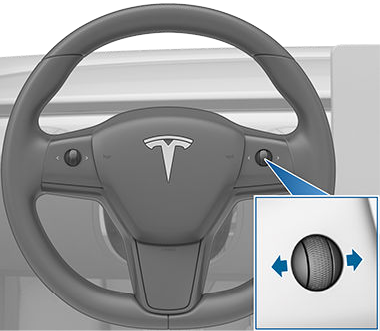
Even when Traffic-Aware Cruise Control is not active, you can view and alter the following distance setting on the touchscreen at any time. Autopilot > Cruise > Touch Controls Adjust the following distance by touching the plus (+) or minus (-) buttons (-).

The touchscreen displays the current setting as you alter the following distance.

Unless you modify it manually, your settings are saved.
Warning: The driver is always responsible for determining and maintaining a safe following distance. Maintaining an exact or suitable following distance is not possible with Traffic-Aware Cruise Control.
Warning: To avoid an accident, never rely on Traffic-Aware Cruise Control to effectively slow down Model Y. Always keep an eye on the road ahead of you and be ready to take rapid remedial action if necessary.
Overtake Acceleration
When using Traffic-Aware Cruise Control to follow a vehicle, briefly activating the turn signal (to signify a move into the passing lane) accelerates the Model Y towards the vehicle ahead. You can swiftly accelerate up to your desired speed without pressing the accelerator pedal by briefly holding the turn signal lever up or down. Only when all of the following conditions are met does the turn signal cause acceleration:
- When Traffic-Aware Cruise Control detects a vehicle in front of you, it activates.
- There are no impediments or vehicles in the target lane, and the Model Y is driving faster than the specified speed of 45 mph (72 km/h).
Overtake Acceleration is designed to help you pass a vehicle in front of you. When the turn signal is activated, Traffic-Aware Cruise Control maintains a safe distance from the car ahead of you while allowing you to drive slightly closer than the distance you set.
When one of the following conditions occurs, acceleration is cancelled:
- You've reached your desired cruising pace; lane changes take too long.
- The Model Y gets too near to the vehicle in front of it.
- You turn off the turn signal.
Overtaking acceleration happens when the turn signal is held in the temporary position (partially engaged). When you let go of the turn signal, Model Y stops speeding (much like when you let go of the accelerator pedal) and returns to the pre-set speed.
Warning: In addition to the causes indicated above, Overtake Acceleration can be cancelled for a variety of reasons (for example, a lack of GPS data). Always be aware of your surroundings and never rely on Overtake Acceleration to improve your speed.
Warning: When the appropriate turn signal is engaged, Overtake Acceleration boosts your driving speed and accelerates Model Y closer to the car ahead. Although Traffic-Aware Cruise Control maintains a safe distance from the car ahead, it's vital to remember that when Overtake Acceleration is on, your selected following distance is shortened, even if you don't intend to overtake the vehicle you're following.
Canceling and Resuming
Move the gear lever up and release or push the brake pedal to disable Traffic-Aware Cruise Control manually. Traffic-Aware Cruise Control is no longer functioning when the speedometer icon on the touchscreen goes grey.
Warning: Keep the gear lever raised for no more than one second. This turns off Traffic-Aware Cruise Control and puts the Model Y in Neutral.

To re-enable cruising at the present speed, fully depress the gear lever and then release it.

Note: Model Y does not coast when Traffic-Aware Cruise Control is disabled. Instead, when you take your foot off the accelerator while driving without Traffic Aware Cruise Control, regenerative braking slows down the Model Y.
WARNINGS: Traffic Cruise Control may be disabled or unavailable when:
- You step on the brakes.
- Your vehicle is travelling faster than the maximum cruising speed of 90 mph (150 km/h).
- You change the gears on the Model Y.
- A door is thrown open.
- The radar sensor's or camera's view is obscured. Dirt, muck, ice, snow, fog, and other factors could all contribute to this.
- The traction control setting is either turned off or engaged repeatedly to keep the wheels from slipping.
- While at a standstill, the wheels are spinning.
- The Traffic-Aware Cruise Control system is malfunctioning or in need of repair.
Model Y no longer drives consistently at a predetermined speed and maintains a defined distance from the car ahead when Traffic-Aware Cruise Control is unavailable or cancels.
WARNING: Traffic Cruise Control can be turned off at any time due to unanticipated circumstances. Always keep an eye on the road ahead of you and be ready to take appropriate action. It is the driver's obligation to keep Model Y under his or her control at all times.
Summary of Cruise Indicators

Traffic-Aware Cruise Regulate is accessible, but it will not actively control your speed unless you turn it on. Speed Assist determines the grayed-out number.

Traffic-Aware Cruise Control is active and is either maintaining the set speed (no vehicle in front of you) or keeping a predetermined following distance from a vehicle ahead of you (up to the specified speed).

The Model Y has come to a complete stop and is now in a HOLD position. Press the accelerator pedal to resume cruising at the set speed if it is safe to do so.
Limitations
In the following scenarios, Traffic-Aware Cruise Control is especially unlikely to work as intended:
- There are a lot of sharp turns on the road.
- Visibility is poor (due to rain, snow, fog, and other factors).
- The camera's view is obstructed by bright light (such as from incoming headlights or direct sunshine) (s).
- The radar sensor is filthy, covered, or otherwise blocked.
- The camera(s) can't see through the windshield because it's fogged up, dusty, or covered by a sticker, for example.
Warning: The preceding list does not represent an exhaustive list of conditions that could cause Traffic-Aware Cruise Control to malfunction.
Disclaimer :
Tesla Inc. was not involved in the development of this document and did not provide any input or otherwise edit, review or authorize it.




